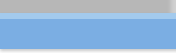Fast and easy steps to follow
# vgcfgrestore -n [volume group name] /dev/rdsk/cXtYdZ
# vgchange -a y [volume group name]
# lvdisplay -v lv_name | more
# vgsync vg_name
# lvsync lv_name
or
1) remove bad disk (assumes hot swap disk)
2) insert new disk (assumes hot swap disk)
3) pvcreate -f /dev/rdsk/c?t?d? - pvcreate new disk
4) vgcfgrestore -n /dev/vg?? /dev/rdsk/c?t?d? - restores vg configuration to the new disk
5) vgchange -a y /dev/vg?? - reactivates VG
6) vgsync vg?? - Syncs VG
If NOT a boot disk:
vgcfgrestore -n /dev/vg01 /dev/rdsk/c2t5d0
vgchange -a y /dev/vg01
vgsync /dev/vg01
Assume the disk is c2t5d0 in vg00 and IS a mirrored boot disk:
vgcfgrestore -n /dev/vg00 /dev/rdsk/c2t5d0
vgchange -a y /dev/vg00
mkboot /dev/rdsk/c2t5d0
mkboot -a "hpux -lq (;0)/stand/vmunix" /dev/rdsk/c2t5d0
lvlnboot -R
vgsync /dev/vg00