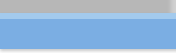Howto Network Login to NT4 Server
NT4 server does not have the security currently Windows Server software do. To have newer client computer
connects, like Windows 7 or Vista, to the older server like NT4, you will need not only add the new
client computer to the PDC controller, but also disable the encrypted login (default) on the newer client
computers.
After adding the new client computer to the domain controller (PDC), do the following steps on the new client
computers:
1. From Vista PC  , type: secpol.msc in the start serach box, then press enter.
, type: secpol.msc in the start serach box, then press enter.
2. Then Under Local Policies > Security Options,
3. Change following items in the Security Options:
- Domain Member: Digitally Encrypt or sign secure channel data (always) - change to disabled
- Network Security: LAN Manager authentication level - change to "Send LM and NTLM - use NTLMv2 session security if negoitated"