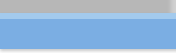|
How to Remove the Grub boot sector from Vista machine
Many of us have the need to install Linux on the Vista computer. We hope the Linux can be like an application running inside Vista. However, in many times, the installation does not work the way we liked. Many Linux installation will force to install the Master Boot Record into the boot sector of the hard drive. During that process, it may not perserve the Windows MBR.
Recently, we have installed a Topoligilinux 7.0 on Vista. Despite the promises the Linux can be installed inside Vista, it somehow failed in the middle of the installation. When we reboot the computer, we unfortunately found the Windows Vista's master boot record is no longer there. Each time when the system rebooted, it tried to run the halt installed Linux. The Grub shows there is a "ntldr", but select that it will not boot up Vista at all.
The only method to fix this is to boot the computer from the installation DVD. Somehow the Intel motherboard treat Grub differently. Even we set the motherboard boot sequence to boot from CD first, as long as the CD is not the Topologilinux, the motherboard would always try to boot from HDD. We have to wait till the Intel motherboard to start showing F2 for go to BIOS option then unplug the HDD SATA cable. Wait for the motherboard started booting from the CDROM, quickly plug the SATA cable back on the drive. Follow the following steps to recreate a Vista Compatible MBR, which effectively get rid the Grub boot sector.
Here is the method to rescure from this situation:
1) Power on your notebook computer with Vista installation CD in the CD/DVD drive;
2) Make sure your computer is boot from the CD/DVD, not hard disk -- very important;
3) Select the proper language of your installation, then Next;
4) Select "Repair" on next screen;
5) Let installation CD finish scanning the system for Windows installations;
6) It may prompt you the current installation on HDD is corrupted, would you like to repair. Select No;
7) Next screen it will have a selection of commands, select "Command Prompt";
8) Vista has a command called "bootrec.exe", we will use that to recreate the master boot record;
9) Type "bootrec.exe /FixBoot" and hit enter;
10) Close the Command Prompt windows, take out the installation DVD, and click on "Restart"
11) You are ready to go!
|